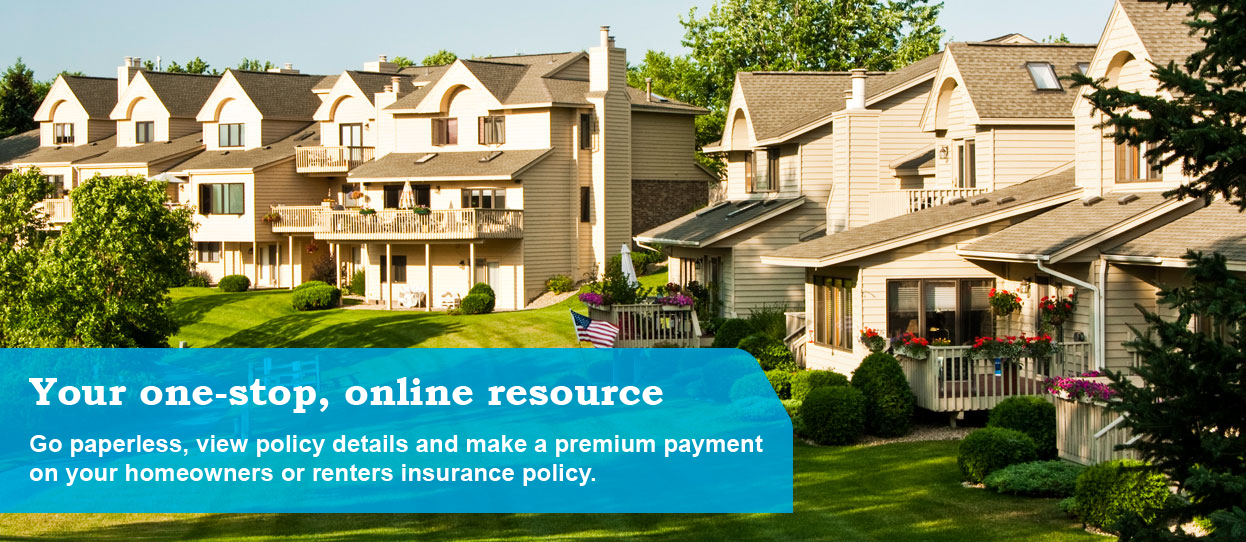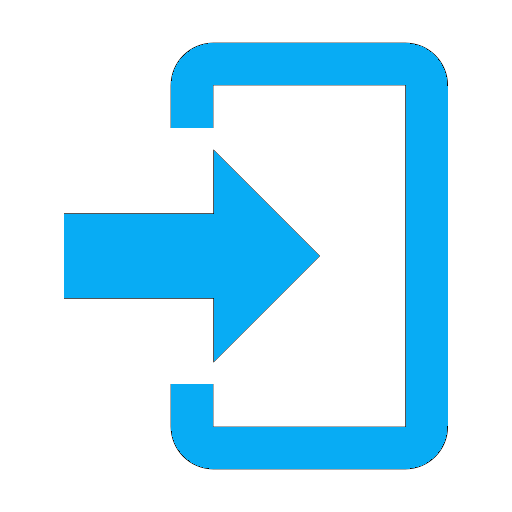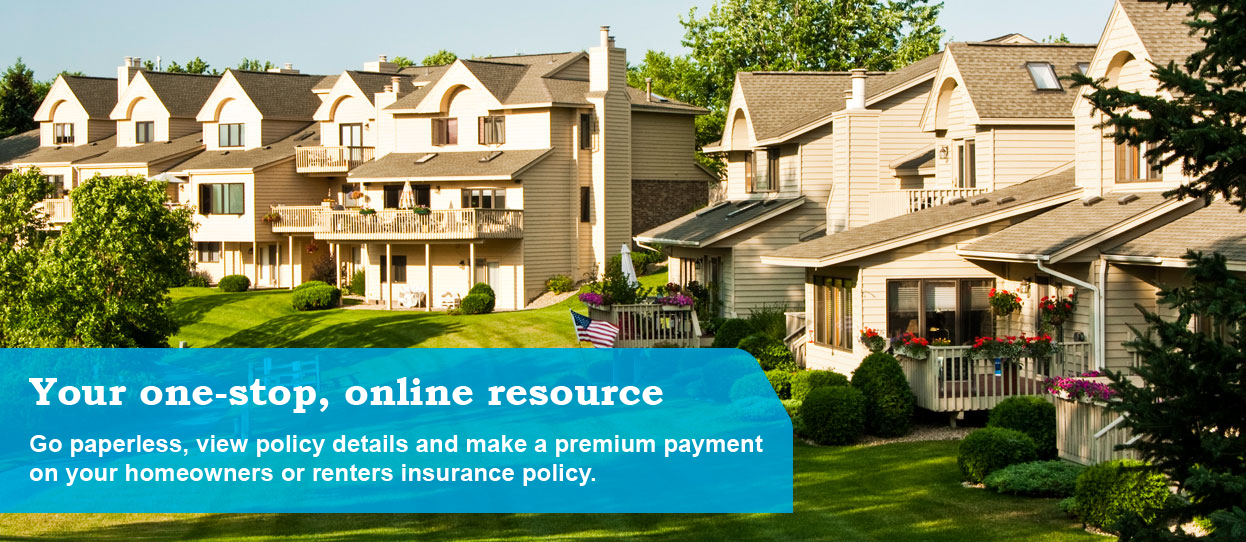
Welcome to the Upgraded Self Service Portal!
We've enhanced our platform with a new login process, ensuring better security for your account.
For Migrated Users (Existing Users Logging in for the First Time):
Set up a new password: Click "Create New Password", then enter the email associated with your Self-Service Portal account.
Enable MFA (Multi-Factor Authentication): After resetting your password, follow the steps to set up MFA for added security.
For New Users (Recently Registered):
Log in with your registered email ID and password.
Follow the on-screen instructions to complete MFA setup.
For Returning Users Needing Assistance:
Forgot your password? Click "Create New Password" to reset it.
Need help finding your registered email? Click "Find Registered Email Address" and enter your policy number or username to retrieve it.
For step-by-step guidance, click here to access detailed instructions.
If you need further assistance, feel free to contact our support team.